
In an era where data is the lifeblood of organizations, grasping the nuances between backup and archiving is more crucial than ever. Backups act as a safety net for immediate data recovery, while archiving is essential for long-term data preservation and compliance. This article explores the vital distinctions between these two approaches, demonstrating how C-suite leaders can refine their data management strategies. As organizations face escalating data volumes and regulatory pressures, the pressing question is: how can executives effectively balance the need for swift recovery with the imperative of maintaining long-term data integrity?
Backup is crucial for creating copies of data, ensuring restoration in cases of loss, corruption, or disaster. This process serves as a vital short-term solution for maintaining business continuity. With 84% of businesses now leveraging cloud storage solutions, it’s clear that regular backups are becoming the norm. Furthermore, a striking 91% of organizations employ some form of backup to safeguard their databases, underscoring the widespread acknowledgment of its significance.
In contrast, archiving involves transferring information that is no longer actively used to a separate storage system for long-term retention. This archived data is typically preserved for compliance or historical reference, not for frequent access. By archiving, organizations can efficiently manage storage costs while ensuring regulatory compliance, protecting essential information without overburdening active systems.
Understanding the distinction of backup vs archiving is essential for developing a robust information management strategy. Dale Shulmistra, co-founder of Invenio IT, points out that "the sheer amount of information being stored, processed, and managed every day is staggering," which highlights the necessity for effective information management practices.
Despite 91% of organizations utilizing some form of support, only 54% have documented disaster recovery plans, and more than half of these recovery efforts fail. This illustrates a significant gap in comprehensive information protection strategies. Real-world examples show that companies prioritizing both storage and preservation can mitigate risks associated with information loss and ensure compliance with regulatory frameworks.
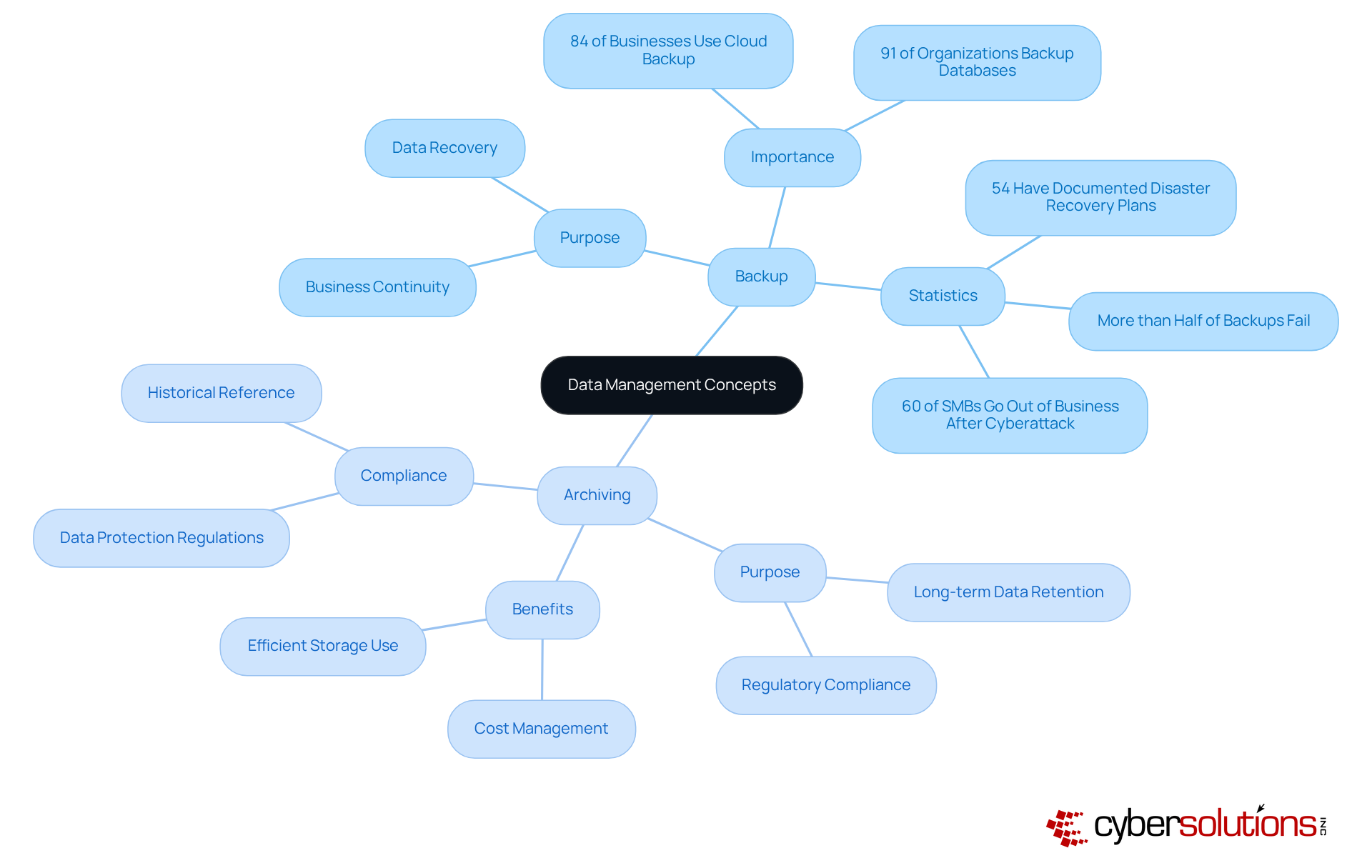
Understanding the difference between backup vs archiving is crucial for effective information management, especially in today’s cybersecurity landscape. Backups are primarily designed for the rapid restoration of information after a loss, ensuring operational continuity. They are structured for quick access, often stored in environments that facilitate immediate retrieval. In contrast, the discussion of backup vs archiving emphasizes that archiving focuses on long-term information retention, typically involving data that is accessed infrequently. Archived information is generally stored in lower-cost, slower-access solutions, making it less suitable for urgent retrieval needs. While copies undergo routine overwrite cycles to maintain up-to-date information, the concept of backup vs archiving highlights that archives are preserved for extended periods, often dictated by legal requirements.
Cybersecurity experts stress the significance of grasping these distinctions. For instance, a report indicates that organizations with a robust recovery strategy can save an average of $2.66 million during disasters, highlighting the financial implications of effective information recovery plans. Conversely, the average cost of a data breach in the U.S. reached $4.9 million in 2024, underscoring the risks tied to inadequate data management practices. Alarmingly, only one in four firms routinely evaluates their disaster recovery plan, a critical step in ensuring that restoration strategies are effective.
Organizations must carefully evaluate their needs when choosing between backup vs archiving solutions for data preservation. For example, a healthcare provider may prioritize redundancy to guarantee swift access to patient records during emergencies, while a financial institution might focus on storage to comply with stringent regulatory requirements regarding data retention. Understanding the typical costs associated with these options is vital; while recovery solutions may entail higher upfront costs due to their need for quick access, data preservation can lead to long-term storage cost reductions. Notably, 42% of medium-sized companies lack off-site data storage, posing significant risks to business continuity.
Ultimately, both redundancy and archiving are essential for business continuity. A comprehensive strategy that integrates both elements can help organizations mitigate risks related to information loss and ensure compliance with regulatory standards, thereby safeguarding their operational integrity. As Sabrina Hafner aptly states, "In 2025, a contemporary data protection and disaster recovery strategy is your most crucial line of defense against downtime, disruption, and disaster.

When it comes to storage and preservation options, organizations face critical decisions about backup vs archiving that can significantly impact their operations. Key factors such as access frequency, regulatory compliance, and cost implications must be carefully weighed. For information that demands frequent access and rapid recovery, understanding the differences between backup vs archiving is essential, making a robust backup solution not just beneficial but crucial. On the other hand, when considering backup vs archiving for data that is rarely accessed but must be retained for compliance or historical purposes, archiving emerges as the more suitable choice.
The total cost of ownership (TCO) for both solutions is a pivotal consideration. TCO encompasses not only storage expenses but also management overhead and the potential risks associated with data loss or non-compliance. It includes various elements such as:
Organizations that underestimate the long-term costs of maintaining custom-built software often find themselves facing unexpected expenditures, highlighting the necessity of a thorough TCO analysis.
A hybrid approach that leverages backups for operational information while utilizing archives for compliance records often strikes the best balance when considering backup vs archiving. This strategy not only ensures business continuity but also aligns with regulatory requirements, protecting against the substantial financial repercussions of non-compliance, which can average $14.8 million annually in regulated industries. By adopting a comprehensive information management strategy that considers deployment models-be it public, private, or hybrid-organizations can bolster their operational resilience while effectively managing expenses.
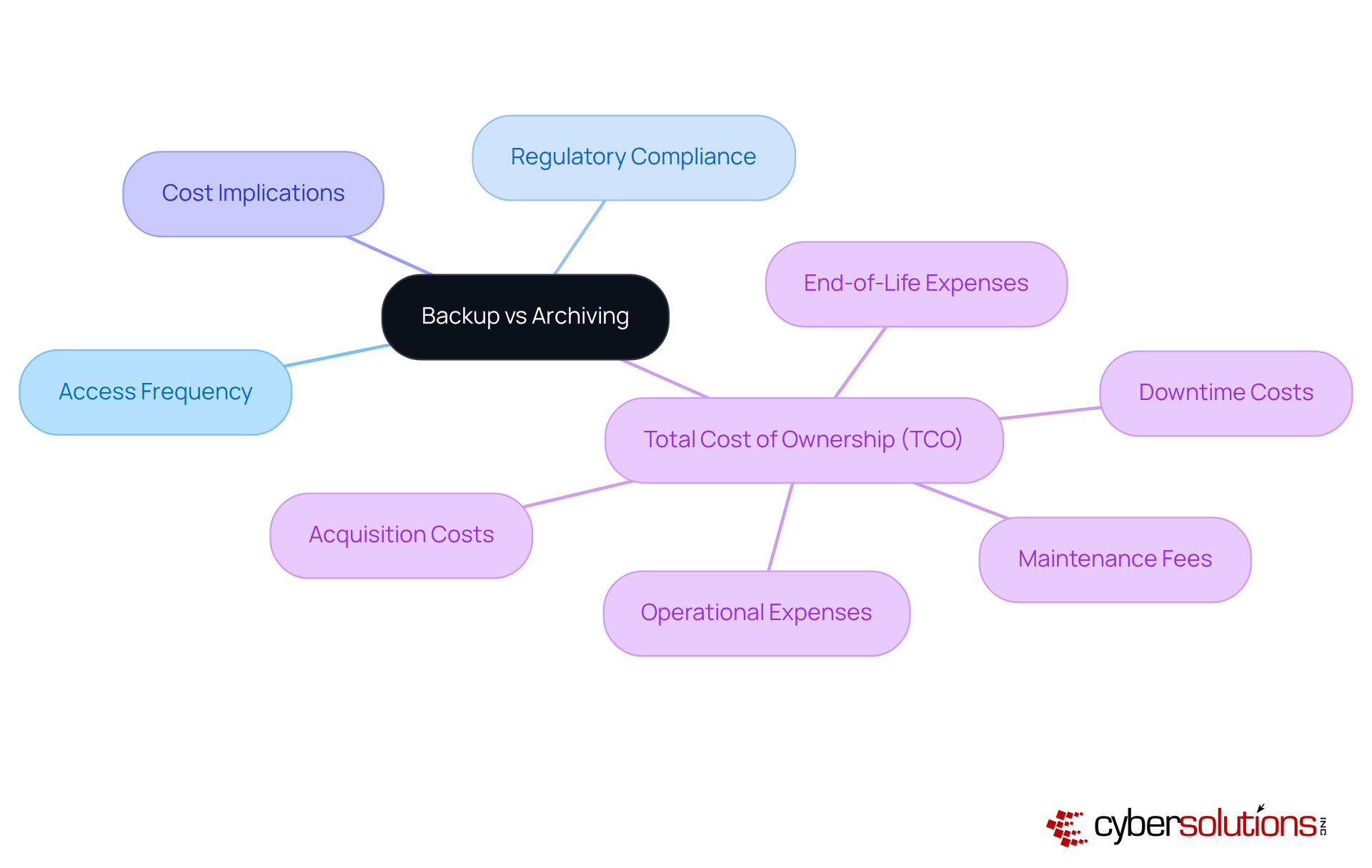
In today's data-driven landscape, effective data management is crucial for organizations. Backups offer significant advantages, such as:
However, they can also be costly in terms of storage and management, especially when dealing with large volumes of data.
On the other hand, archiving data ensures long-term retention at a lower cost, alleviating the strain on primary storage systems and helping organizations meet compliance requirements. Yet, this approach may come with:
So, how should organizations decide between backup vs archiving? The answer lies in understanding their specific needs, including:
By carefully evaluating these factors, organizations can make informed decisions that align with their operational goals.
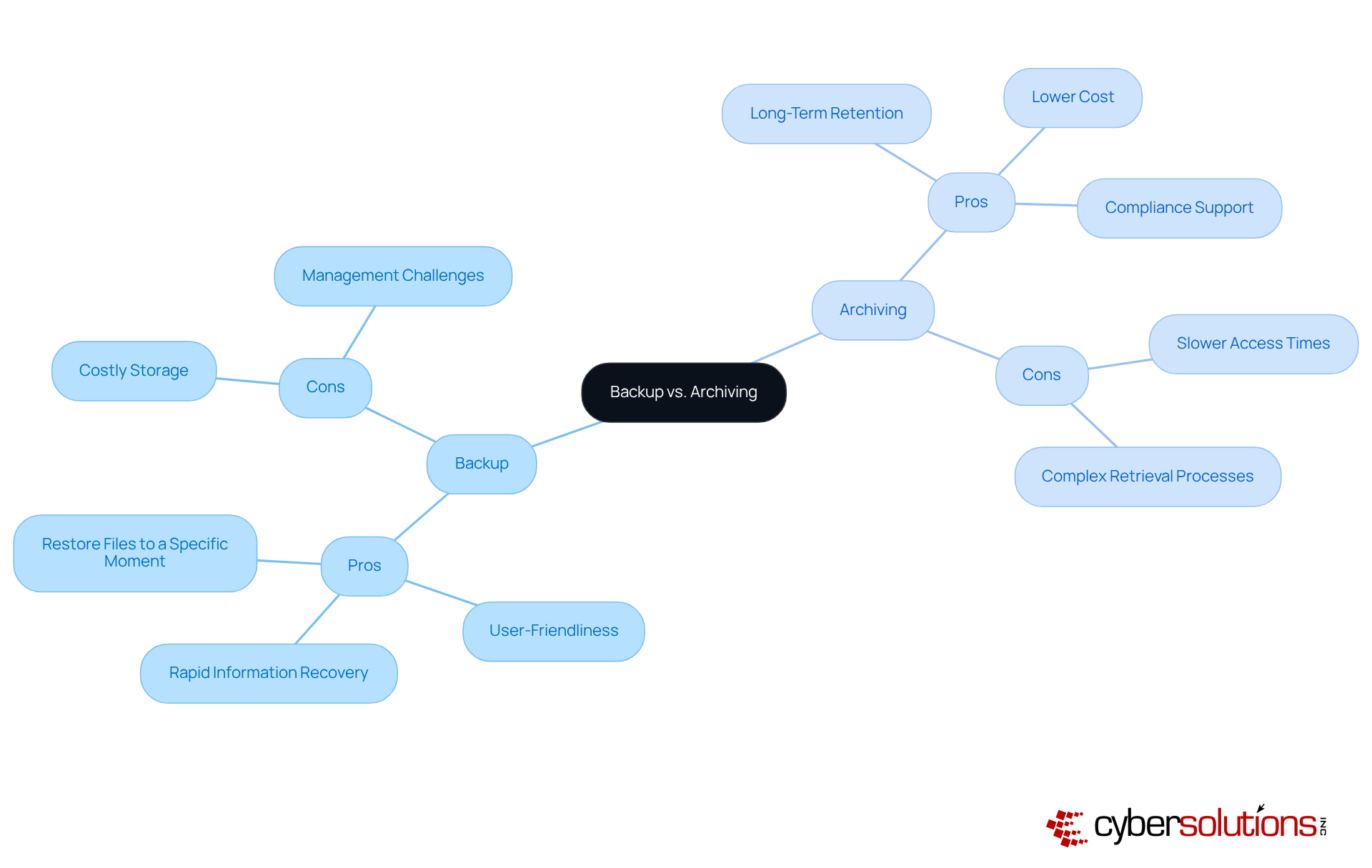
Understanding the nuances between backup and archiving is crucial for organizations looking to enhance their data management strategies. Why is this distinction so important? Backup solutions focus on ensuring quick recovery and business continuity, while archiving is essential for long-term data retention and compliance. Recognizing these differences empowers C-suite leaders to implement effective information management practices tailored to their operational needs.
Both strategies are vital in today’s data landscape. Backups are indispensable for immediate data recovery, whereas archiving offers a cost-effective solution for managing infrequently accessed information. Did you know that a significant portion of organizations still lack comprehensive disaster recovery plans? This statistic underscores the necessity for a balanced approach that integrates both backup and archiving, helping to mitigate risks and ensure regulatory compliance.
Ultimately, the choice between backup and archiving should be guided by an organization’s specific requirements, including data access patterns, compliance needs, and budget constraints. By adopting a hybrid strategy that leverages both methods, businesses can safeguard their data integrity, enhance operational resilience, and avoid the costly repercussions of data loss or non-compliance. Embracing these best practices not only fortifies an organization’s data management framework but also positions it for success in an increasingly data-driven landscape.
What is the purpose of data backup?
Data backup is crucial for creating copies of data to ensure restoration in cases of loss, corruption, or disaster, serving as a vital short-term solution for maintaining business continuity.
How common is the use of cloud storage for backups?
Currently, 84% of businesses are leveraging cloud storage solutions for regular backups, indicating that this practice is becoming the norm.
What percentage of organizations employ some form of backup?
A striking 91% of organizations utilize some form of backup to safeguard their databases.
What is the primary function of data archiving?
Archiving involves transferring information that is no longer actively used to a separate storage system for long-term retention, typically for compliance or historical reference.
How does archiving benefit organizations?
By archiving, organizations can efficiently manage storage costs while ensuring regulatory compliance and protecting essential information without overburdening active systems.
Why is it important to understand the distinction between backup and archiving?
Understanding the distinction between backup and archiving is essential for developing a robust information management strategy.
What is the current state of disaster recovery planning among organizations?
Despite 91% of organizations utilizing some form of support, only 54% have documented disaster recovery plans, with more than half of these recovery efforts failing.
What can organizations do to mitigate risks associated with information loss?
Companies that prioritize both storage and preservation can mitigate risks associated with information loss and ensure compliance with regulatory frameworks.