
In today's world, where data breaches and natural disasters are ever-present threats to organizations, the importance of disaster recovery storage is paramount. This essential element of business continuity not only safeguards vital information but also ensures that it can be quickly restored, significantly reducing downtime and operational disruption.
But how can organizations effectively implement best practices to strengthen their disaster recovery strategies? By examining key techniques and compliance considerations, this article explores the strategies that empower businesses to protect their data and maintain resilience in the face of adversity.
Disaster recovery storage is crucial for any organization, especially in today's unpredictable landscape. It encompasses the systems and procedures of disaster recovery storage used to back up and restore information during emergencies, such as cyberattacks, natural disasters, or hardware failures. The importance of this cannot be overstated; effective disaster recovery storage ensures that vital information is preserved and can be swiftly restored, thereby minimizing downtime and operational disruption.
According to the 2025 State of Backup and Restoration Report, organizations with robust emergency response solutions experience significantly less data loss and faster recovery times. This not only safeguards their operations but also directly influences their profit margins. By investing in crisis management storage, companies enhance their resilience against unforeseen events, ensuring compliance with industry regulations and maintaining customer trust.
In a world where data breaches and disasters are increasingly common, the question arises: can your organization afford to overlook disaster recovery storage? Prioritizing this aspect of your operations is not just a safeguard; it's a strategic move that fortifies your business against potential threats. Don't wait for a crisis to highlight the gaps in your data protection strategy-take action now to secure your organization's future.
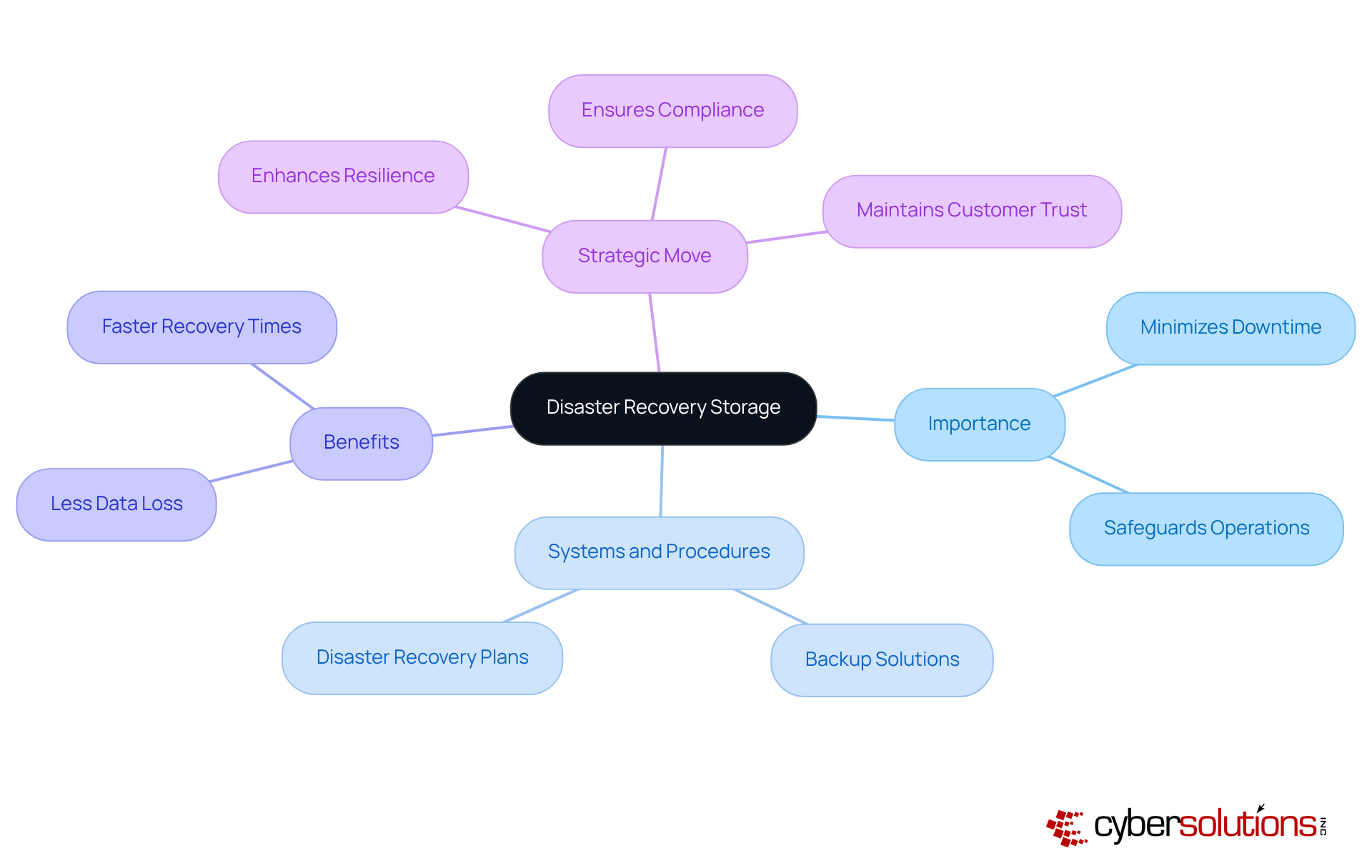
To implement effective disaster recovery storage, organizations must prioritize best practices that safeguard their data and ensure business continuity.
Adopt the 3-2-1 Backup Rule: Maintaining three copies of your information on two different media types, with one copy stored offsite, is crucial. This strategy not only ensures redundancy but also protects against various types of data loss. Are you prepared for unexpected data breaches?
Routine Testing and Updates: Regular evaluations of your contingency plan are essential to confirm its effectiveness. Updating the plan as technology and business processes evolve ensures that your organization remains resilient in the face of change.
Utilize Cloud Solutions: Cloud storage offers unparalleled scalability and accessibility. By leveraging cloud-based disaster recovery storage solutions, organizations can achieve rapid recovery options while minimizing the need for extensive physical infrastructure.
Implement Encryption: Protecting sensitive information is non-negotiable. Ensure that all data, both in transit and at rest, is encrypted to guard against unauthorized access and potential breaches.
Automate Backups: Human error can jeopardize data integrity. By automating backup systems, organizations can schedule regular backups, ensuring consistent protection of vital information.
By adhering to these best practices, companies can significantly enhance their disaster recovery storage strategies, equipping themselves to handle any contingency with confidence.
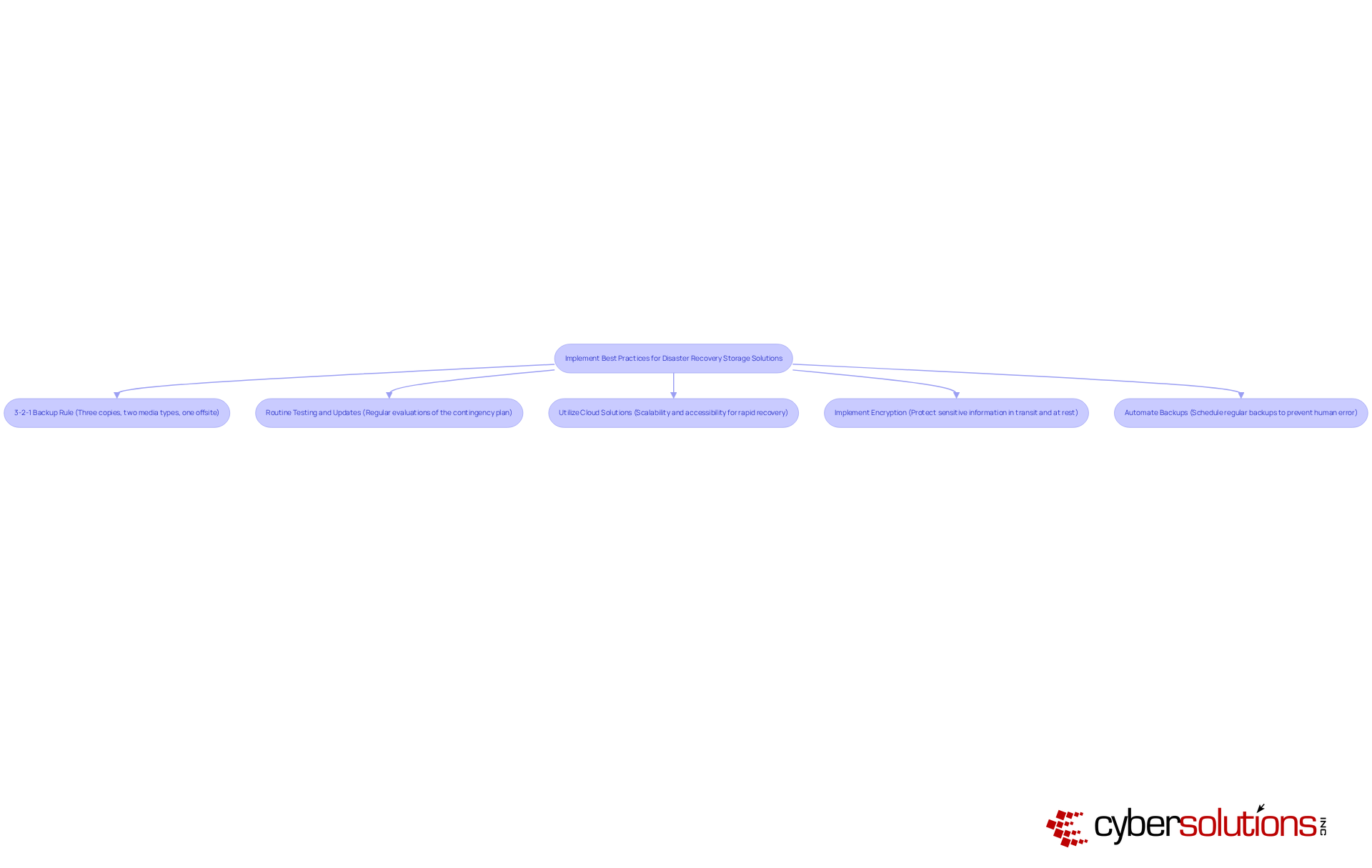
Ensuring adherence to regulatory standards in disaster recovery storage is not just important - it's essential for organizations, particularly those in highly regulated sectors like healthcare and finance. The stakes are high, and understanding the landscape of compliance can make all the difference. Here are some critical considerations:
Understand Relevant Regulations: Familiarize yourself with regulations such as HIPAA, PCI-DSS, and GDPR. These regulations outline specific requirements for information protection and restoration. For instance, HIPAA mandates that covered entities establish contingency plans to safeguard electronic protected health information (ePHI), while PCI-DSS requires robust security measures in disaster recovery storage during restoration processes.
Document Your Emergency Response Strategy: It's vital to maintain thorough documentation of your emergency management processes. This includes data handling procedures, restoration time objectives (RTO), and restoration point objectives (RPO). Such documentation is crucial for compliance audits and demonstrates your commitment to regulatory standards.
Regular Compliance Audits: Conduct routine evaluations of your contingency plan to ensure it meets all regulatory requirements. This proactive approach helps identify gaps and areas for improvement in disaster recovery storage, ensuring your organization remains compliant and prepared for potential incidents.
Training and Awareness: Providing instruction for employees on compliance requirements and the importance of emergency response is key. A well-informed team is essential for effective implementation and adherence to standards, significantly reducing the risk of non-compliance.
Engage with Compliance Experts: Consulting with compliance experts or legal advisors can ensure that your disaster recovery strategies align with current regulations and best practices. Their insights can help navigate the complexities of compliance and enhance your entity's resilience.
By prioritizing compliance, organizations not only protect their data but also enhance their reputation and trustworthiness among clients and stakeholders. Are you ready to take the necessary steps to safeguard your organization?
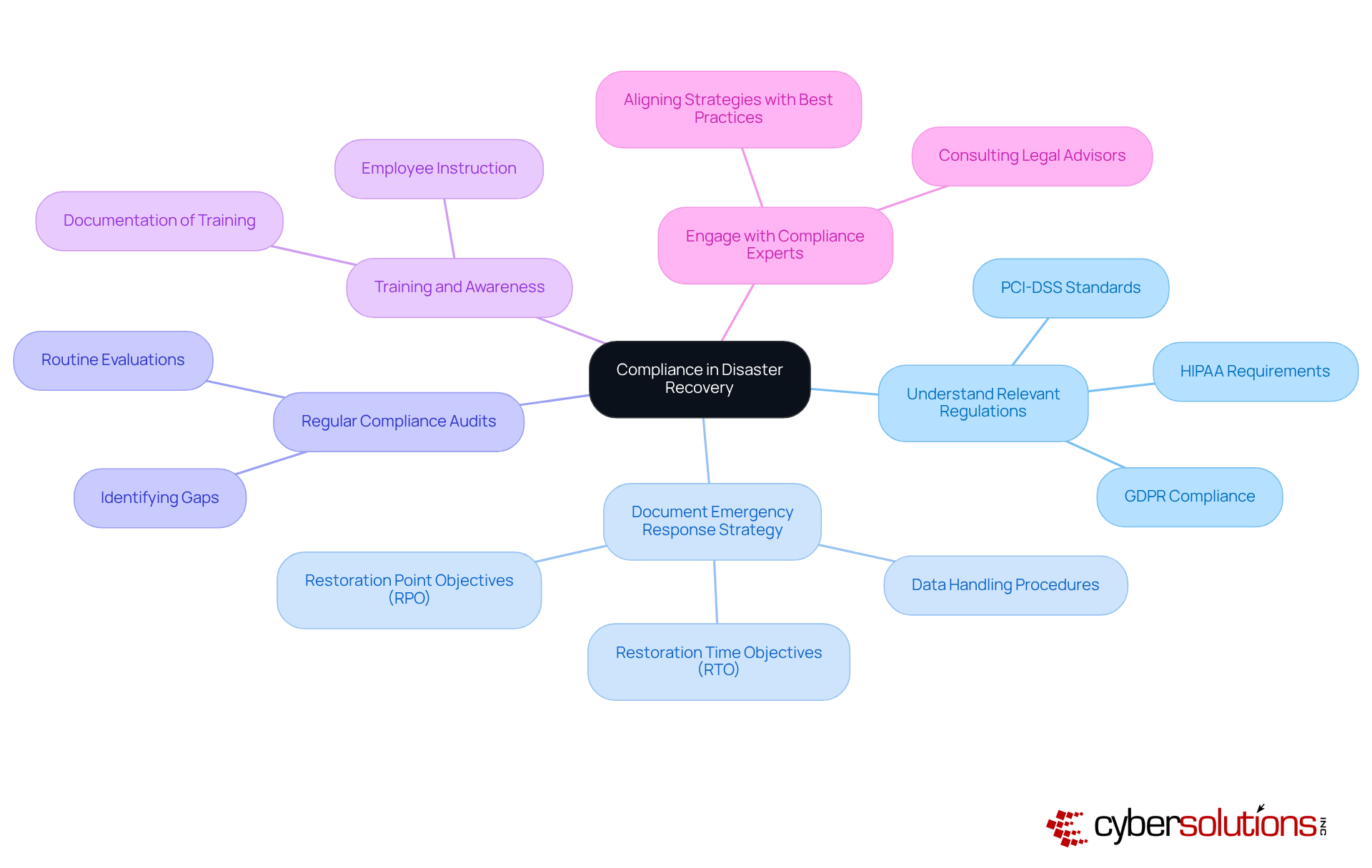
Disaster recovery storage stands as a cornerstone for organizations determined to protect their critical data from unforeseen threats. In today’s unpredictable landscape, prioritizing effective strategies in this domain is not just beneficial; it’s essential for ensuring operational resilience and continuity. By minimizing downtime and potential losses, businesses can safeguard their future. Recognizing the significance of robust disaster recovery storage solutions transcends mere operational necessity; it emerges as a strategic imperative that can define a company’s ability to thrive amidst challenges.
Key practices such as the following are vital in fortifying disaster recovery strategies:
Compliance with regulatory standards not only protects data but also maintains trust and credibility with stakeholders. Each of these elements contributes to a comprehensive approach that enhances organizational preparedness and responsiveness to crises.
Ultimately, organizations must grasp that effective disaster recovery storage is not merely about having a plan; it’s about actively engaging in continuous improvement and compliance. As the landscape of threats evolves, so too must the strategies employed to counter them. Are you ready to take proactive steps? Implementing and refining disaster recovery practices now will not only secure valuable data but also position organizations to navigate the complexities of the future with confidence.
What is disaster recovery storage?
Disaster recovery storage refers to the systems and procedures used to back up and restore information during emergencies, such as cyberattacks, natural disasters, or hardware failures.
Why is disaster recovery storage important for organizations?
Disaster recovery storage is important because it ensures that vital information is preserved and can be swiftly restored, minimizing downtime and operational disruption during emergencies.
How does effective disaster recovery storage impact data loss and recovery times?
Organizations with robust emergency response solutions experience significantly less data loss and faster recovery times, which safeguards operations and positively influences profit margins.
What are the benefits of investing in crisis management storage?
Investing in crisis management storage enhances an organization's resilience against unforeseen events, ensures compliance with industry regulations, and helps maintain customer trust.
What risks do organizations face if they overlook disaster recovery storage?
Organizations that overlook disaster recovery storage may face increased data loss, longer recovery times, and operational disruptions, which can jeopardize their business continuity and reputation.
What should organizations do to prepare for potential data breaches or disasters?
Organizations should prioritize disaster recovery storage as a strategic move to fortify their business against potential threats and take proactive measures to secure their data protection strategies.