July 25, 2025
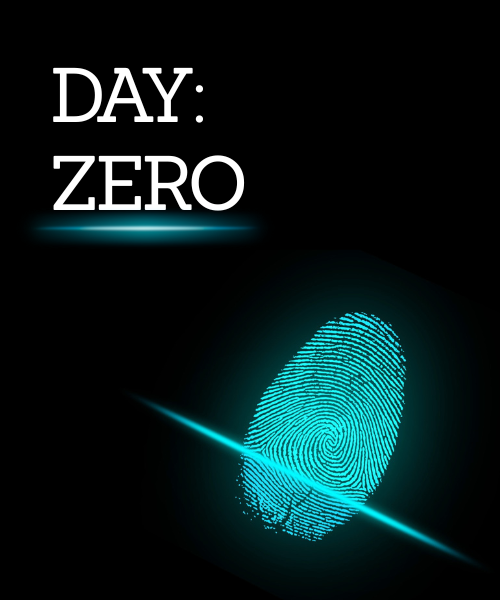
Most businesses think antivirus and firewalls are enough to protect them. But cybercriminals aren’t waiting around for your tools to catch up. They’re targeting vulnerabilities that no one knows about, not even the software vendor.
These are called day zero attacks (also known as zero-day threats), and they are some of the most dangerous threats facing small and mid-sized businesses today.
At Cyber Solutions, we help businesses defend against zero-day attacks using a layered security model that includes application control, ringfencing, allowlisting, and 24/7 monitoring.
A day zero attack takes advantage of a previously unknown software vulnerability. The term "zero day" refers to the fact that developers have had zero days to patch or address the issue before it’s used by attackers.
These vulnerabilities are often found in:
Attackers exploit these flaws to gain access, install malware, steal data, or take control of your environment before traditional antivirus or endpoint protection can detect what’s happening.
Most antivirus and EDR tools detect threats by comparing them to known signatures or behaviors. But with a zero-day exploit, there’s no signature to match. That means your system can be fully up to date and still vulnerable.
This is why businesses need a security strategy that focuses on prevention, not just detection.
1. Application Allowlisting
Only allow trusted software to run. If something unknown tries to execute, it’s blocked. This stops malware and ransomware before they can launch.
2. Ringfencing
Control how applications interact with each other. A compromised browser should not be able to access your file server or launch PowerShell.
3. Elevation Control
Restrict admin rights. If a user doesn't need permanent access, don’t give it to them. Just-in-time elevation reduces the risk of privilege escalation.
4. 24/7 Monitoring and SOC Services
Use a Security Operations Center (SOC) to monitor logs, detect anomalies, and respond to threats in real time.
5. Regular Patch Management
Stay current on software updates and security patches to close known vulnerabilities quickly before attackers can use them.
These weren’t theoretical risks. They impacted businesses of all sizes across the country.
We take a layered approach to cybersecurity that includes:
If you’re not protected against day zero threats, you’re exposed. Let’s fix that.
Start with a free cybersecurity risk assessment:
Cybersecurity Assessments | Identify Vulnerabilities & Strengthen Your Security
Related Services: