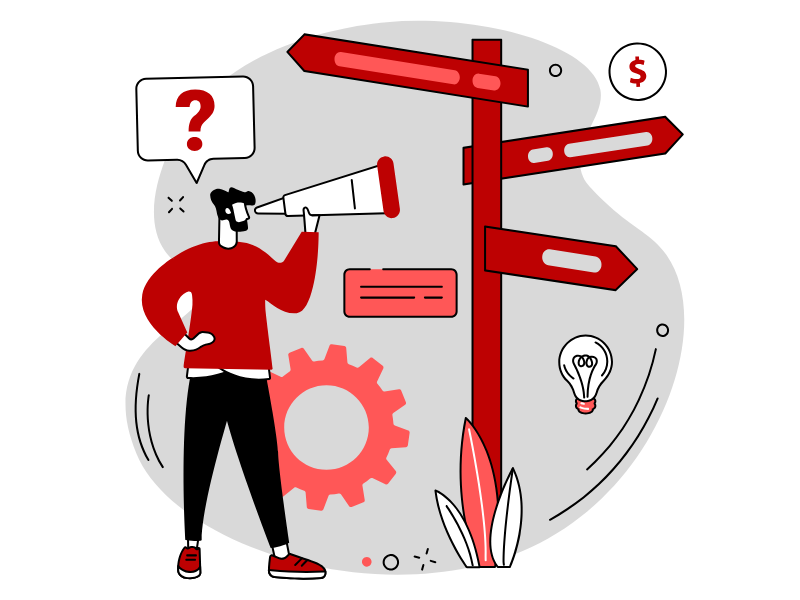
Good SharePoint management helps businesses in Greenville by:
SharePoint can help businesses in Greenville by:

SharePoint is a powerful tool for managing documents and other content. Some key features include:
For businesses in Greenville, SharePoint helps by:
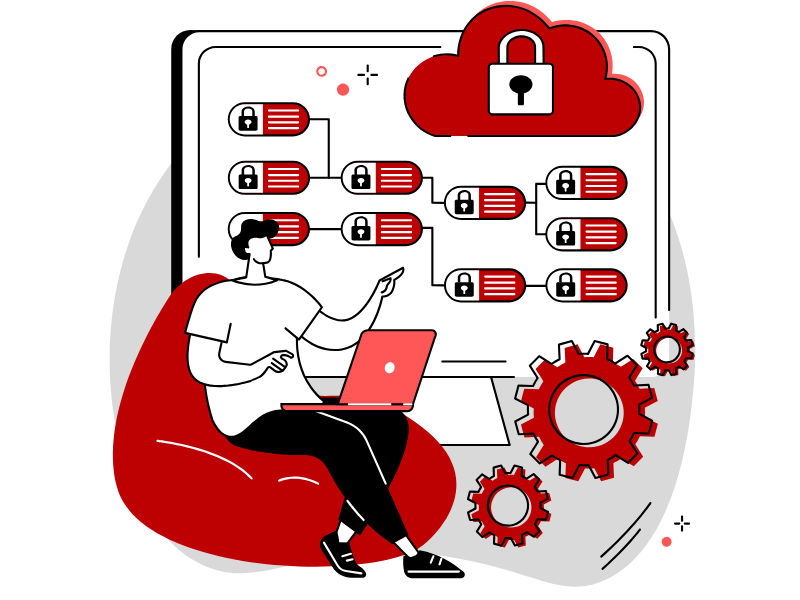
The SharePoint Management Shell is a command-line tool that helps IT teams control SharePoint settings and make changes efficiently.
IT teams in Greenville use this tool to:
SharePoint Online: A cloud-based version included with Microsoft 365.
SharePoint On-Premises: Hosted on a company’s servers.
The right choice depends on:
Many businesses in Greenville find SharePoint Online to be a cost-effective and flexible choice. Larger companies or those with specific security needs may prefer SharePoint On-Premises.

SharePoint is not an ERP (Enterprise Resource Planning) or CRM (Customer Relationship Management) system. Instead, it works alongside these tools to help businesses run smoothly.
Greenville businesses can use SharePoint to:
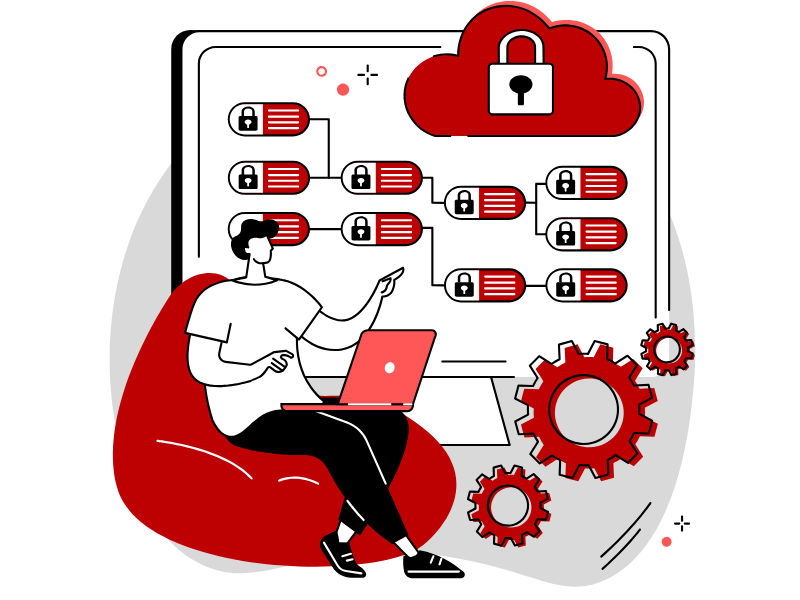
SharePoint makes it easy for teams to work together with features like:
Good collaboration helps businesses:

Good SharePoint management helps businesses in Greenville:
Proper SharePoint management ensures:
At Cyber Solutions, we take pride in helping businesses in Greenville manage SharePoint efficiently. We understand that every business has unique needs, and we work closely with our clients to provide tailored solutions. Our services include:
Businesses in Greenville can benefit from Cyber Solutions by:
"Cyber Solutions has helped us tremendously with our IT needs. We are definitely better off today than before we used them. I would highly recommend them to help with your IT needs." - Alan Sims.
For businesses in Greenville that want to improve their SharePoint management, Cyber Solutions offers the knowledge and experience to help.
Contact us today to learn how we can make your SharePoint system work better for your business.



SharePoint management is the process of keeping a company’s SharePoint system organized, secure, and working properly. It includes setting up user access, making sure files are stored in the right place, maintaining security settings, and fixing any technical issues. Good SharePoint management helps teams find documents easily, work together smoothly, and keep important business data safe.
Yes, SharePoint has features that help with project management. Businesses can create task lists, assign work to team members, track deadlines, and share project-related documents in one central place. SharePoint also integrates with Microsoft Teams and Planner, making collaboration even easier. With built-in automation tools, businesses can set up workflows to streamline tasks, approvals, and progress tracking.
Businesses need SharePoint management to improve teamwork, keep files organized, and ensure that business processes run smoothly. Without proper management, documents can become hard to find, security risks may increase, and work may become inefficient. SharePoint management also helps businesses automate tasks, reduce errors, and ensure compliance with industry regulations.
Yes! Small businesses can benefit from SharePoint just like larger companies. SharePoint helps them store important files, share information with employees, and automate everyday tasks without needing a large IT team. It also allows small businesses to work more efficiently, especially if they have remote teams or multiple locations.
SharePoint management keeps data safe by controlling who can access certain files, enforcing security policies, and regularly backing up important documents. It also includes monitoring for threats, ensuring compliance with data protection regulations, and keeping the system updated to prevent cyberattacks. Businesses can set up approval processes, encryption, and secure sharing options to protect sensitive information.