Microsoft 365 services come with many helpful tools that make work easier for businesses in Greenville. These services help teams communicate, safely store files, and manage daily tasks.
Here are some key Microsoft 365 services:
Microsoft 365 services help businesses in Greenville improve productivity by allowing employees to work from different locations without losing access to important files. The security features in Microsoft 365 services keep business data safe, while the collaboration tools make teamwork easier.
Microsoft 365 services offer a simple and reliable way to stay organized, communicate better, and protect important business information. By using Microsoft 365 services, businesses in Greenville can focus on their work instead of IT problems, especially when combined with our managed IT services for full technology support.


Businesses use Microsoft 365 for several reasons:
Businesses in Greenville can improve daily operations and teamwork with Microsoft 365. This set of tools helps keep data safe while making work more efficient.
Microsoft 365 is a Software as a Service (SaaS) product. Businesses in Greenville subscribe to access Microsoft’s cloud-based apps and services, making it easy to adjust to their needs without large upfront costs.
The SaaS model provides businesses in Greenville with flexibility, automatic updates, and access from any device. It also helps manage costs and keeps software up to date.
Windows 365 is a service that provides cloud PCs, allowing users to stream a full Windows desktop experience from the Microsoft Cloud to any device. This service makes remote work easier by giving users a secure and consistent desktop experience.
Businesses in Greenville can use Windows 365 to give employees a secure and steady way to access work computers from anywhere. This helps with remote work and makes teamwork smoother.

A Microsoft 365 service account is a non-user account that helps run automated tasks. It can manage apps, and services, or connect third-party tools with Microsoft 365 apps.
By using service accounts, businesses in Greenville can automate tasks and improve workflows. This helps save time and makes operations run more smoothly.

Microsoft 365 includes built-in security features to help protect business data:
Businesses in Greenville can use the security features of Microsoft 365 to keep their data safe from cyber threats. Protecting data helps build trust with customers and meet industry rules.
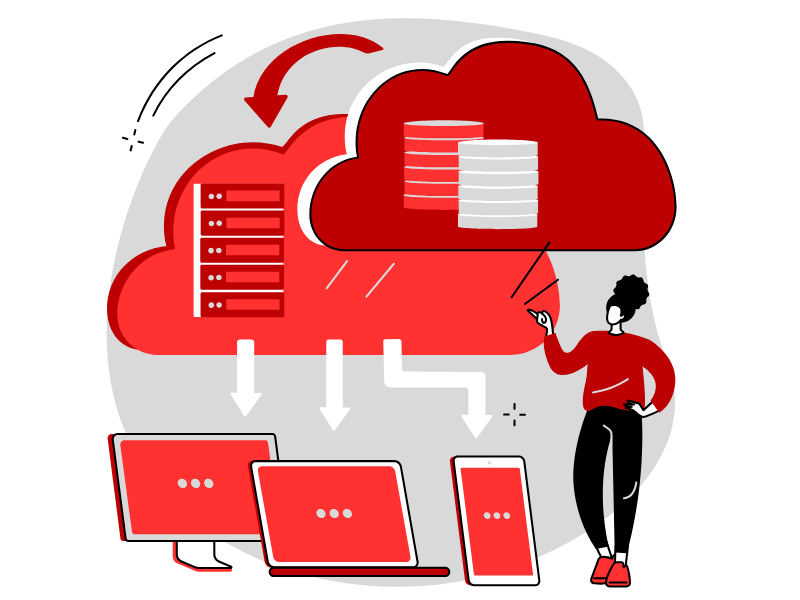
Microsoft Teams is a tool that combines chat, video meetings, file sharing, and task management in one place. It helps teams stay connected and work together easily.
Businesses in Greenville can use Microsoft Teams to improve communication, organize projects, and support remote work. This tool keeps employees connected and makes teamwork more effective.
Microsoft 365 has different pricing plans for various business needs:
Businesses in Greenville can work with Microsoft 365 service providers to choose the best plan for their needs and budget.
Cyber Solutions helps businesses in Greenville set up and manage Microsoft 365, offering support for migration, security, and daily use.
By working with Cyber Solutions, businesses in Greenville can make sure their Microsoft 365 setup is well-planned, cost-effective, and secure. Our clients appreciate our support and technical knowledge.
For more details on how Microsoft 365 services can help your business, reach out to Cyber Solutions. Our team serves Charleston, North Charleston, and nearby areas, providing IT solutions tailored to your needs.
Contact us for more information. We're happy to assist!




Microsoft 365 services provide cloud-based tools to help businesses work better. They include Office apps like Word, Excel, and PowerPoint, along with collaboration tools such as Teams and SharePoint. These services allow businesses to store files securely, communicate easily, and improve productivity.
Microsoft 365 services help businesses by improving teamwork, making remote work easier, and keeping files safe. With tools like Teams for communication and OneDrive for cloud storage, employees can work together no matter where they are. These services also help businesses organize tasks, share documents, and stay productive.
Yes, Microsoft 365 services include strong security features to protect business data. They offer multi-factor authentication, data encryption, and advanced threat protection. These tools help prevent cyber threats, secure important files, and keep business information safe from unauthorized access.
Yes, Microsoft 365 services work on computers, tablets, and smartphones. Employees can access files, send emails, and collaborate from anywhere. This flexibility allows businesses to support remote work and stay connected.
Microsoft 365 services offer different plans for businesses. The Basic plan includes cloud services, while Standard and Premium plans provide more features like desktop apps and security tools. Enterprise plans offer advanced security and compliance options for larger businesses.