
Our Microsoft 365 Migration Services in Greenville are built for busy business owners who need their tools running smoothly, without tech headaches. Whether you're moving from Google Workspace, an outdated Exchange server, or another legacy system, we handle everything from start to finish.
No downtime. No data loss. No confusion.
We tailor your migration to fit your business, ensuring that every file, email, calendar, and contact moves securely and efficiently to Microsoft 365. Our team sets up your new cloud environment, configures user accounts, applies security protocols, and trains your staff so they can hit the ground running.

Microsoft 365 is powerful, but only if you migrate the right way. Cyber Solutions delivers local expertise with enterprise-level precision. Our Microsoft 365 Migration Services in Greenville are designed to help small and medium-sized businesses get maximum value with minimal disruption.
Businesses in Greenville face unique challenges, tight budgets, lean teams, and fast growth. Cyber Solutions understands that every dollar and every hour counts. Our Microsoft 365 Migration Services in Greenville are designed with that in mind.
We offer flexible packages, transparent pricing, and reliable execution. Whether you have 5 users or 200, we make Microsoft 365 work for you.
We don’t just “move your email.” We deliver a comprehensive, all-in-one migration experience that covers every corner of your digital workspace. Our Microsoft 365 Migration Services in Greenville are designed to leave nothing behind and set you up for long-term success.

Migrating to Microsoft 365 means more than just accessing your email in the cloud. It’s a shift to a more agile, collaborative, and secure way of working.
Let Cyber Solutions help you unlock the full potential of Microsoft 365 for your Greenville business.

Whether you're migrating from an old Exchange server, upgrading from POP3, or switching from Google Workspace, Cyber Solutions has done it all. Our Microsoft 365 Migration Services in Greenville are adaptable, thorough, and proven.
From hybrid migrations to complete cloud transitions, we plan your project carefully, execute with precision, and ensure that your team keeps working without missing a beat.
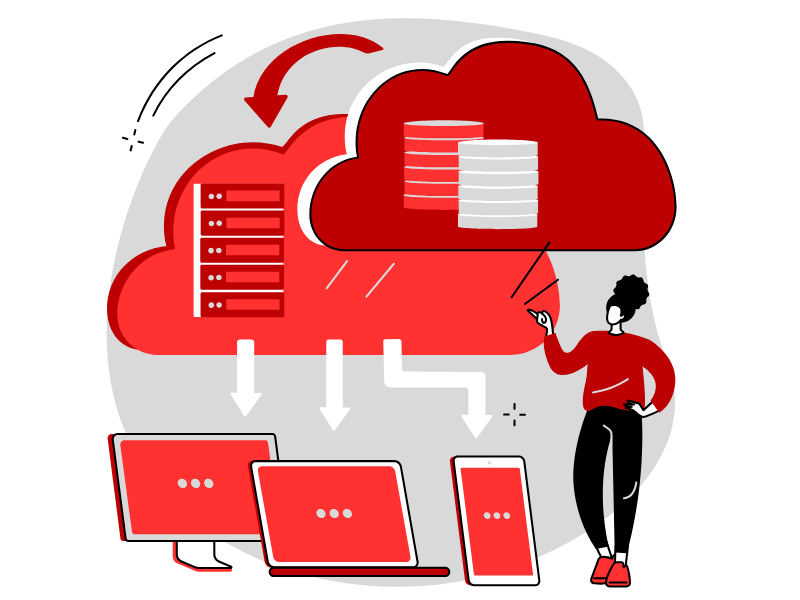
Businesses in Greenville choose Cyber Solutions because we:
We’ve helped dozens of businesses in Greenville move to Microsoft 365 without stress. Yours is next.
Your data is valuable, and your tools must be reliable. Our Microsoft 365 Migration Services in Greenville are designed to meet strict data protection standards.
We ensure:
Sleep better at night knowing your migration is done right.
Let’s get your Greenville business up and running on Microsoft 365, fast, secure, and hassle-free. Our Microsoft 365 Migration Services in Greenville are the simplest way to move your operations to the cloud without missing a step.
Contact us today and let’s make your Microsoft 365 migration effortless.




Organizations can choose cutover migrations to move all mailboxes at once, staged migrations in batches, hybrid migrations combining on‑premises and cloud mailboxes, IMAP migrations from other email systems, or PST import services.
If you’re on older Exchange servers with a small number of mailboxes, a cutover migration works well; larger environments benefit from staged or hybrid approaches. For Gmail or IMAP systems, IMAP path or PST imports are reliable options.
Key performance variables include network bandwidth and stability, migration throttling imposed by Microsoft, and source server capacity. Planning around peak hours and adjusting concurrency can help smooth throughput.
Yes, tools like BitTitan, Quest, SkyKick, and CodeTwo often simplify migrations, automate scheduling and filtering, and support tenant‑to‑tenant moves more efficiently than native options.
Migration speed depends on mailbox sizes, network conditions, concurrency settings, and throttling. Microsoft recommends migrating in batches (default 20 mailboxes concurrent) and adjusting based on real‑world testing.